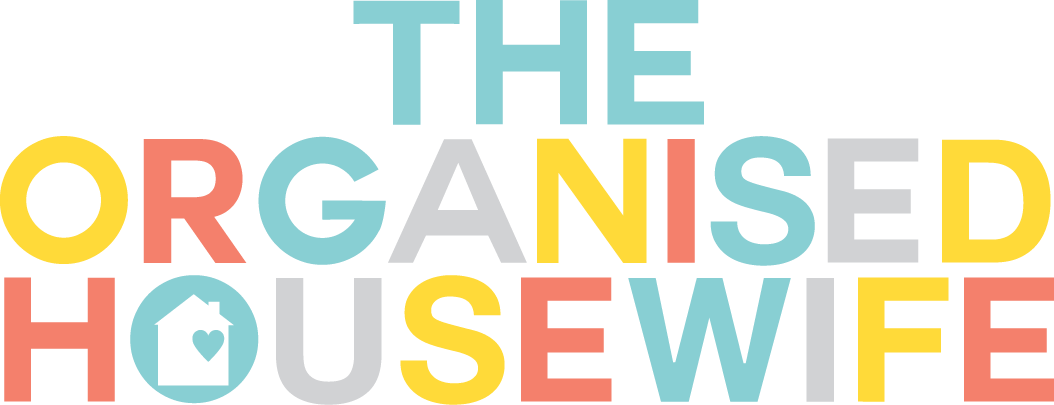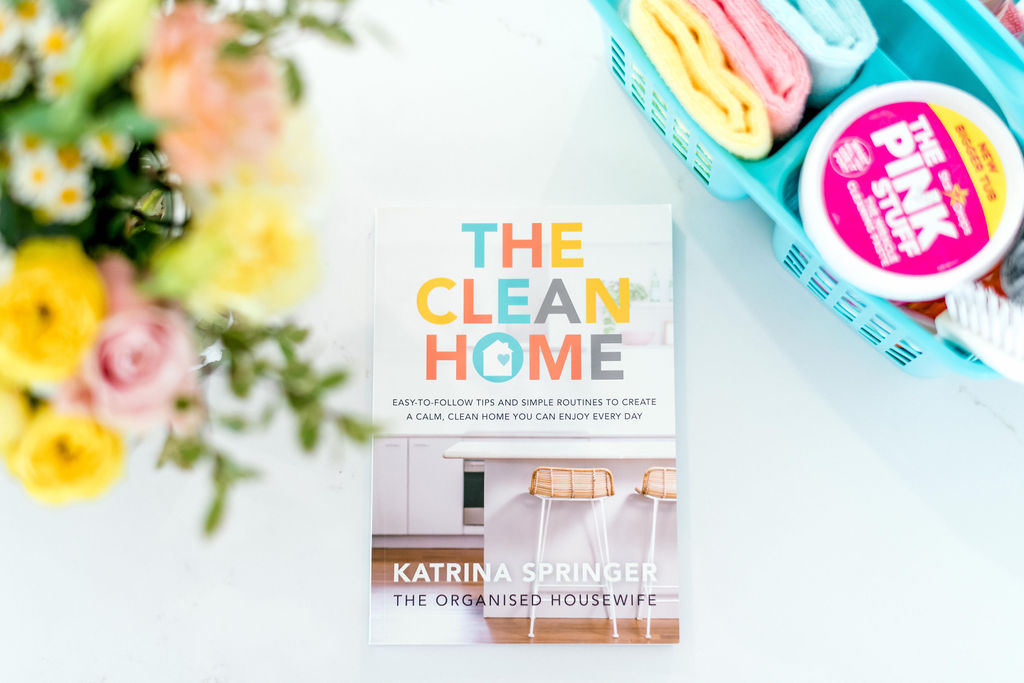It’s week 48 of my Declutter 52 Things in 52 Weeks Challenge. If you haven’t signed up yet, join me today as I help you remove all those things in your home you no longer need or use.
These days our emails often come with us wherever we go, and if they are a mess, or there are hundreds of unread emails staring back at us from our phone or computer, it can really muck up our minds and moods! It might surprise you to know that my inbox of emails is not always super organised, however, there are a lot of lessons I have learnt over the years that have helped me manage my inbox. Like all declutter tasks it’s about breaking it down into small manageable jobs, and creating rules and systems that help to maintain a sense of order, organisation, and calmness. Let’s get started…


The Declutter 52 things in 52 Week Challenge is completely FREE!! I publish a new task on the blog each Wednesday. Sign up to my daily emails so you don’t miss when the next task is live. Alternatively, visit the blog each Wednesday to see the latest task.
Please share a photo of your space each week on Instagram using hashtag #declutter52 and tag @theorganisedhousewife
Decluttering Task #48
Inbox
To say I get a lot of emails would be an understatement, and this is precisely why I have learnt to be ruthless. I unsubscribe to emails that aren’t relevant to me, I create rules that help me read the important unread emails whilst also allowing me to find emails at a later date easily, and I don’t read emails that are addressed to ‘Madam’, ‘Dear Business Owner’ or simply ‘Dear The Organised Housewife’. I have learnt to be brutal with my inbox! If somebody can’t find my name when sending me an email, I’d prefer to spend that time replying to our community instead.

TODAY’S TASK: PURGE AS MANY EMAILS FROM YOUR INBOX AS YOU CAN
Note: My definition of purge – sell, donate, repurpose or throw away items as you see fit
- Look at your inbox and see what isn’t working.
- Dedicate a big chunk of time (a day if you can!) to getting on top of your emails, and creating rules and systems for keeping it decluttered.
- Make folders to file emails together into their relevant categories. Don’t be afraid to create subfolders within these folders.
- Create rules so that certain emails get automatically filed into their relevant folders.
- Put all irrelevant emails into a folder called ‘unsubscribe’, and set aside 5 minutes a day to unsubscribe to these lists.
- Create signatures of replies to emails that you send often (remember to proof read these – LOL!). There are many types of emails that I reply to the same, and signatures are a great time saver. ie lots of people forget their password to our shop, so I have a standard email reply to help them create a new password.
- Allocate a certain time each day to check and file emails, and action them during this time.
I strive to spend 15 minutes in the morning and afternoon answering and sorting my emails so that I can try to keep on top of them, however this is definitely a work in progress for me! I’ve also learnt to respond straight away and not leave emails sitting in my inbox because I want to think about how to reply. I simply write a quick response there and then, and I don’t re-read or proof them otherwise I would never get through them all (If you receive a reply from me with spelling errors you now know why).

READ MORE: 12 Ways To Boost Your Productivity In The Office
SHOP: Get organised with this A2 Monthly Planner printable for your wall. I love these they help me to plan out all our big projects for the . year.